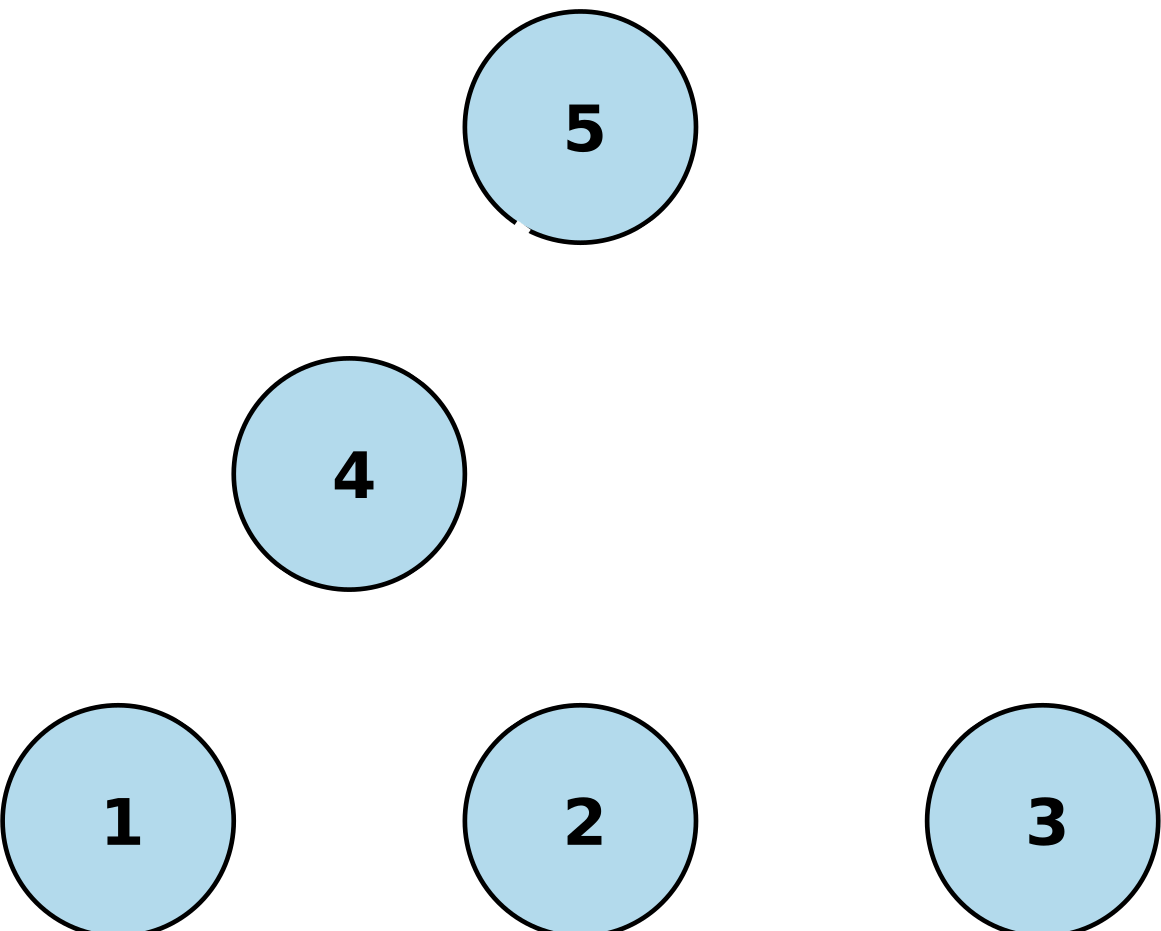Welcome to STA 199!
Prof. Alexander Fisher
Meet the teaching team: TAs
Christine Shen
Zoey Liu
Michael Sarkis
Blossom Mojekwu
Sara Mehta
Mariana Izon
What is data science?
Data science is using data in a principled way to gain understanding, insight, and knowledge.
We're going to learn to do this in a
tidyway -- more on that later!This is a course on introduction to data science, with an emphasis on statistical thinking.
Course FAQ
Q - What data science background does this course assume? A - None.
Q - Is this an intro stat course? A - While statistics ≠ data science, they are very closely related and have tremendous of overlap. Hence, this course is a great way to get started with statistics. However this course is not your typical high school statistics course.
Q - Will we be doing computing? A - Yes. We will use the computing language R.
Course learning objectives
Learn to explore, visualize, and analyze data in a reproducible and shareable manner
Gain experience in data wrangling, exploratory data analysis, predictive modeling, and data visualization
Work on problems and case studies inspired by and based on real-world questions and data
Learn to effectively communicate results through written assignments and final project presentation
Some of what you will learn
Fundamentals of
RData visualization and wrangling with
ggplot2anddplyrfrom thetidyverseWeb scraping
Web based applications with
RShinySpatial data visualization
Data types and functions
Version control with
GitHubReproducible reports with
R MarkdownRegression and classification
Statistical inference
Examples of data science in practice
Examples continued
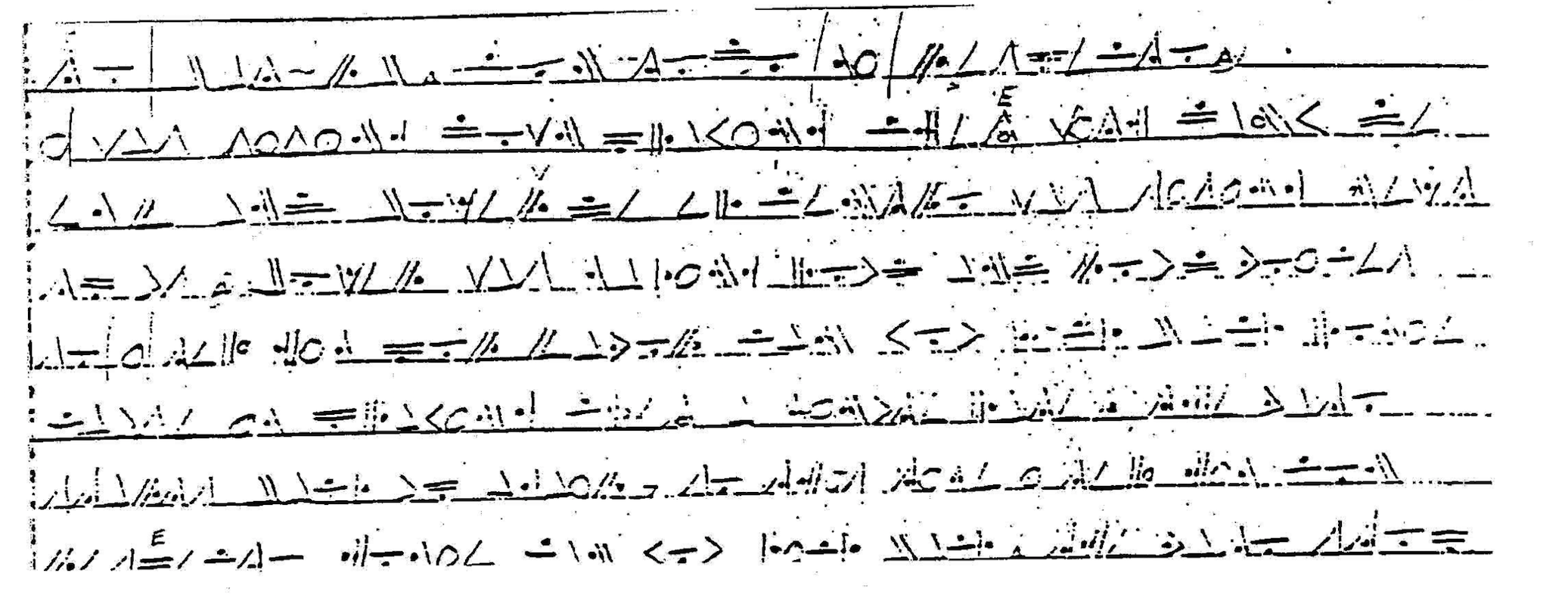
26×25×24×...×2×1=4×1026 possible combinations
Check 100M per second
120,000,000,000 years of computational time
Course Toolkit
Course Website: sta199-f21-001.netlify.app
- Central hub for the course!
- Quick tour of the website
Sakai sakai.duke.edu
- Gradebook, quizzes
Slack: https://sta199-001-f21.slack.com/
- Questions and general discussion
GitHub: https://github.com/sta199-f21
- Distribute & work on assignments -- more on this later!
Activities: Prepare, Practice, Perform
- Prepare: introduce new content and prepare for lectures
- Videos & readings before lecture
- Low-stakes prep quizzes on basic definitions & concepts from videos
- See Prepare column on course schedule
- Practice: practice applying statistical concepts and computing
- Application Exercises (AE) during lecture
- Graded for completion
Activities: Prepare, Practice, Perform
- Perform: Put together what you've learned to analyze real-world data
- Weekly team or individual lab assignments
- Periodic individual homework assignments
- Two take-home exams
- Final team project presented during the final exam period.
Where to find help
Attend Office hours to meet with a member of the teaching team.
- 10a-12p this Friday via zoom
- Full office hours begin the week of August 30
Where to find help
Attend Office hours to meet with a member of the teaching team.
- 10a-12p this Friday via zoom
- Full office hours begin the week of August 30
Use slack for general questions about course content and/or assignments, since other students may benefit from the response.
Academic Resource Center
The Academic Resource Center (ARC) offers free services to all students during their undergraduate careers at Duke.
Services include
- Learning Consultations
- Peer Tutoring and Study Groups
- ADHD/LD Coaching, Outreach Workshops
- and more.
Contact the ARC at ARC@duke.edu or call 919-684-5917 to schedule an appointment.
CAPS
Duke Counseling & Psychological Services (CAPS) helps Duke Students enhance strengths and develop abilities to successfully live, grow and learn in their personal and academic lives.
Services include
- brief individual and group counseling
- couples counseling
- outreach to student groups
- and more...
Course community & Learning environment
- Uphold the Duke Community Standard:
- I will not lie, cheat, or steal in my academic endeavors;
- I will conduct myself honorably in all my endeavors; and
- I will act if the Standard is compromised.
Course community & Learning environment
Uphold the Duke Community Standard:
- I will not lie, cheat, or steal in my academic endeavors;
- I will conduct myself honorably in all my endeavors; and
- I will act if the Standard is compromised.
Respect, honor, and celebrate our diverse community
Course community & Learning environment
Uphold the Duke Community Standard:
- I will not lie, cheat, or steal in my academic endeavors;
- I will conduct myself honorably in all my endeavors; and
- I will act if the Standard is compromised.
Respect, honor, and celebrate our diverse community
Learning environment that is welcoming, inclusive, and accessible to everyone
Attending lectures and labs
You are expected to attend and participate lectures and labs
Please wear a mask to help protect your peers and others around you 😷
Please do not come to class if you have symptoms related to COVID-19, have had a known exposure to COVID-19, or have tested positive for COVID-19.
- You will still have access to AEs and labs to complete remotely
- Online office hours and slack are available to ask questions
- Email Professor Fisher if further arrangements needed
Create a GitHub account
Go to https://github.com/, and create an account (unless you already have one).
After you create your account, go to https://forms.gle/t4Z6jadPmyZhHDvq6 and enter your Duke email address (NETID@duke.edu) and GitHub username.
Some tips from Happy Git with R.
- Incorporate your actual name!
- Reuse your username from other contexts if you can, e. g., Twitter or Slack.
- Pick a username you will be comfortable revealing to your future boss.
- Be as unique as possible in as few characters as possible. Shorter is better than longer.
- Make it timeless.
- Avoid words with special meaning in programming (e.g.
NA).
05:00
For Thursday
We'll start talking about the computing toolkit
Watch videos for Prepare: Week 01
Reserve an STA198-199 RStudio container.
- Go to https://vm-manage.oit.duke.edu/containers
- Click Reserve Container for the STA198-199 container
Submit your GitHub username
Bring laptop/tablet/Chromebook to class
Join slack