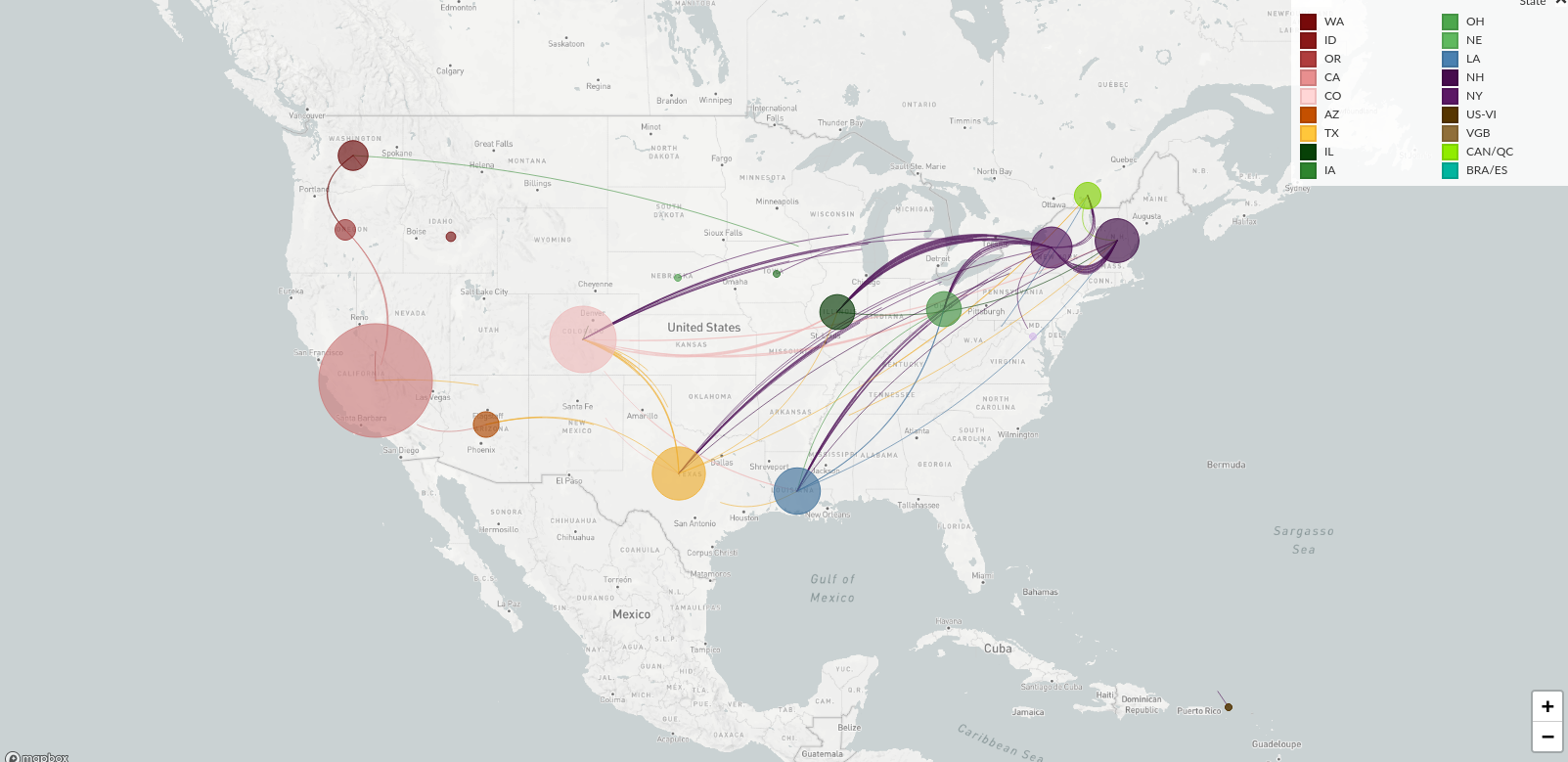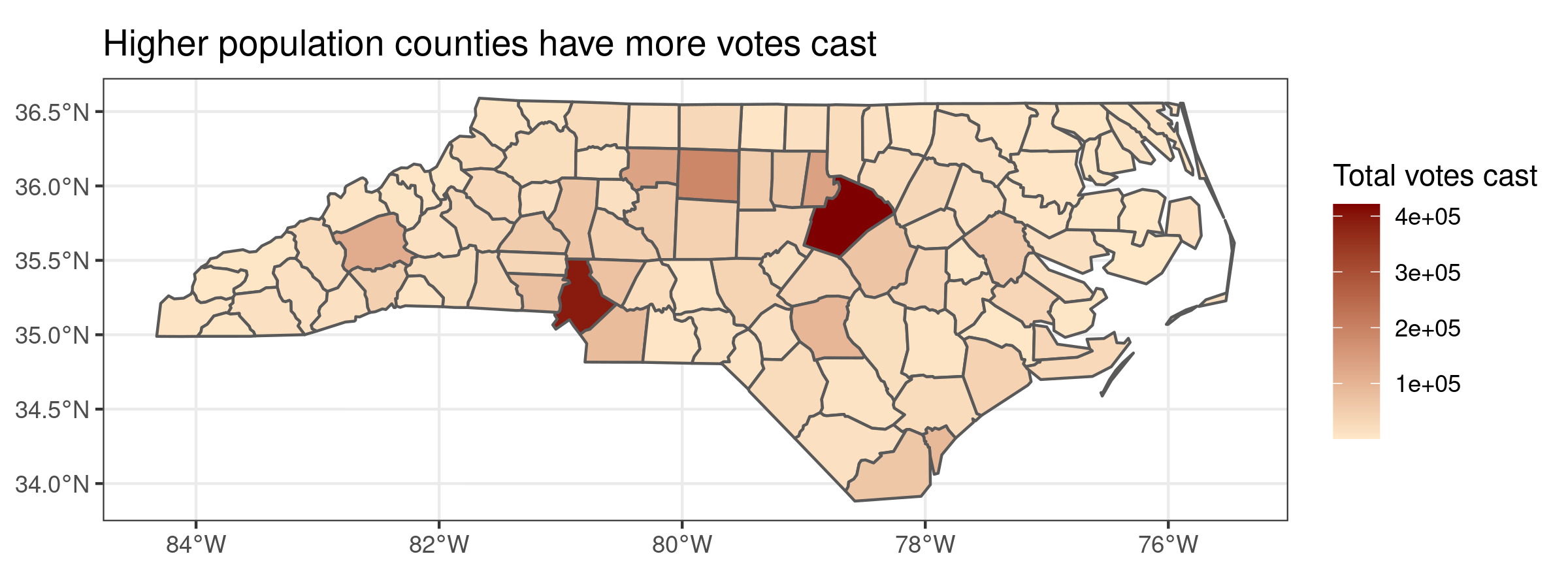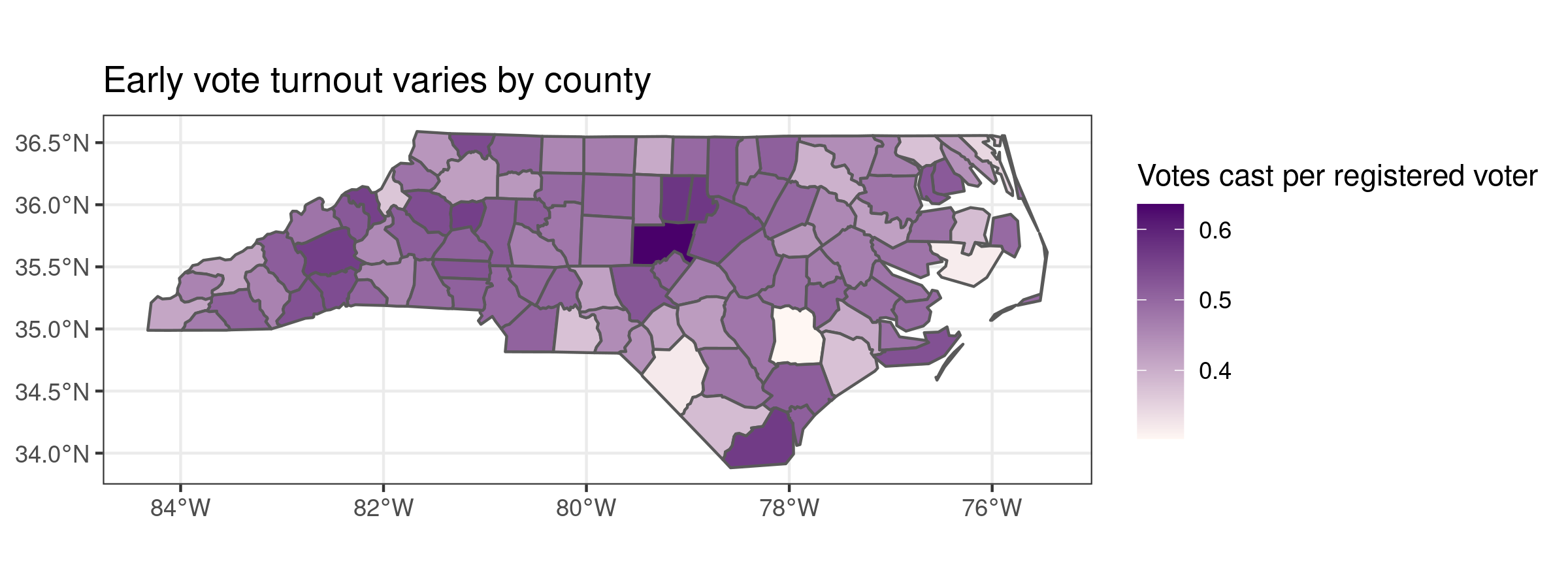1854 London Cholera Outbreak
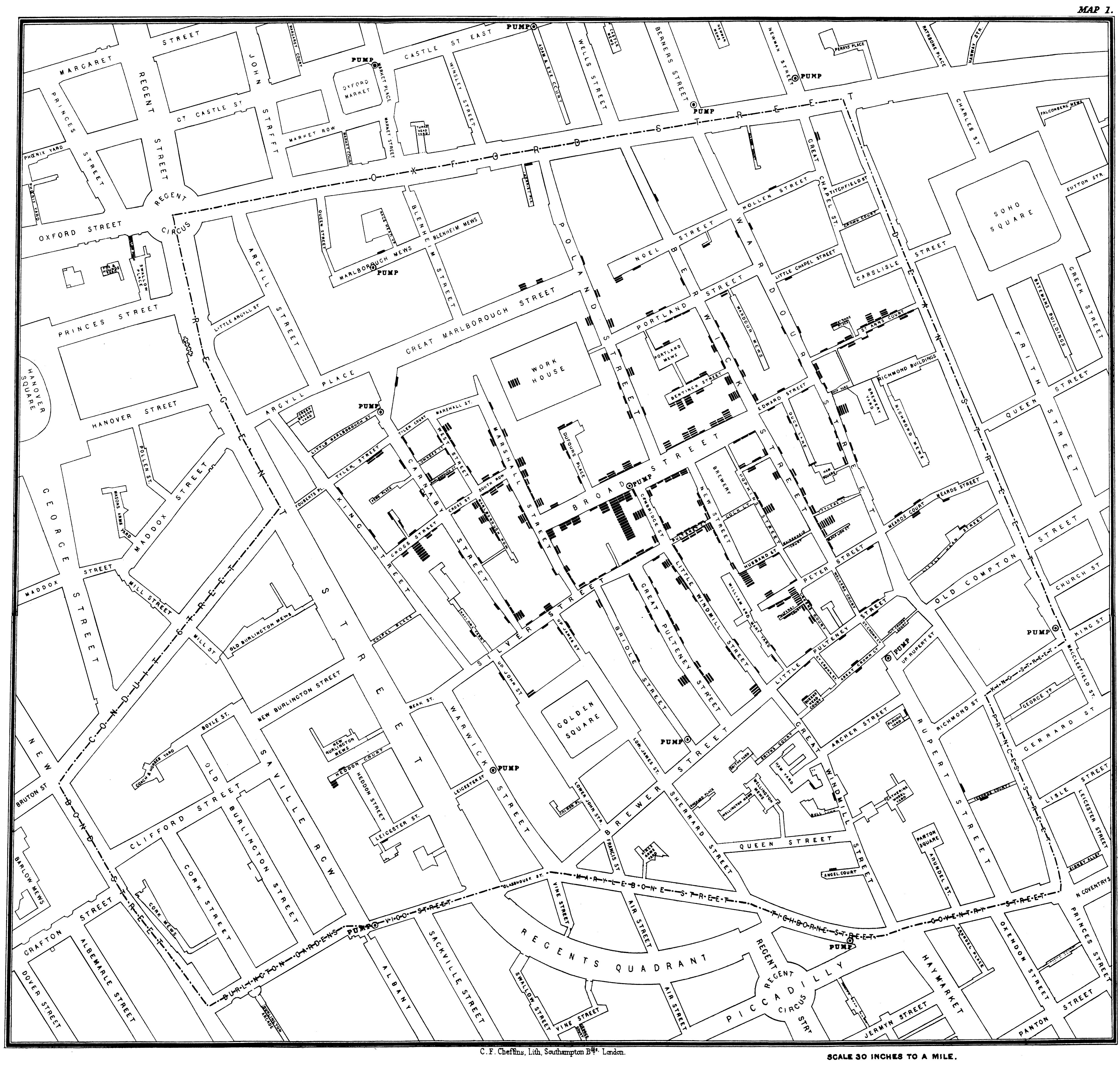
Spatial data is different
Our typical tidy data frame:
## # A tibble: 336,776 × 19## year month day dep_time sched_dep_time dep_delay arr_time sched_arr_time## <int> <int> <int> <int> <int> <dbl> <int> <int>## 1 2013 1 1 517 515 2 830 819## 2 2013 1 1 533 529 4 850 830## 3 2013 1 1 542 540 2 923 850## 4 2013 1 1 544 545 -1 1004 1022## 5 2013 1 1 554 600 -6 812 837## 6 2013 1 1 554 558 -4 740 728## 7 2013 1 1 555 600 -5 913 854## 8 2013 1 1 557 600 -3 709 723## 9 2013 1 1 557 600 -3 838 846## 10 2013 1 1 558 600 -2 753 745## # … with 336,766 more rows, and 11 more variables: arr_delay <dbl>,## # carrier <chr>, flight <int>, tailnum <chr>, origin <chr>, dest <chr>,## # air_time <dbl>, distance <dbl>, hour <dbl>, minute <dbl>, time_hour <dttm>Spatial data is different
Our (new) simple feature object:
## Simple feature collection with 100 features and 3 fields## Geometry type: MULTIPOLYGON## Dimension: XY## Bounding box: xmin: -84.32385 ymin: 33.88199 xmax: -75.45698 ymax: 36.58965## Geodetic CRS: NAD27## First 10 features:## name regstrd voted geometry## 1 ASHE 19414 8428 MULTIPOLYGON (((-81.47276 3...## 2 ALLEGHANY 7556 4101 MULTIPOLYGON (((-81.23989 3...## 3 SURRY 46666 23660 MULTIPOLYGON (((-80.45634 3...## 4 CURRITUCK 21803 7536 MULTIPOLYGON (((-76.00897 3...## 5 NORTHAMPTON 13891 6196 MULTIPOLYGON (((-77.21767 3...## 6 HERTFORD 14945 6955 MULTIPOLYGON (((-76.74506 3...## 7 CAMDEN 8128 3472 MULTIPOLYGON (((-76.00897 3...## 8 GATES 8294 3105 MULTIPOLYGON (((-76.56251 3...## 9 WARREN 13441 6878 MULTIPOLYGON (((-78.30876 3...## 10 STOKES 31649 14444 MULTIPOLYGON (((-80.02567 3...Raster versus vector spatial data
Vector spatial data describes the world using shapes (points, lines, polygons, etc).
Raster spatial data describes the world using cells of constant size.
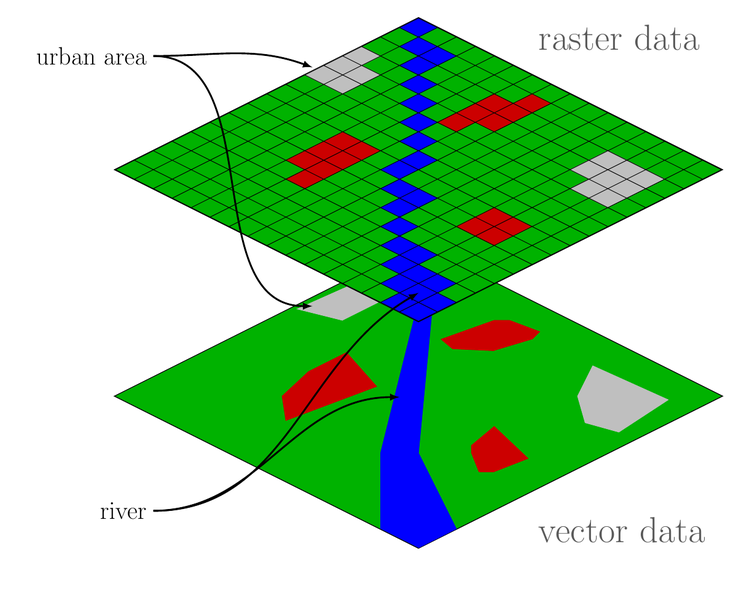
Source: https://commons.wikimedia.org/wiki/File:Raster_vector_tikz.png
Simple features
A simple feature is a standard way to describe how real-world spatial objects (country, building, tree, road, etc) can be represented by a computer.
Simple features
A simple feature is a standard way to describe how real-world spatial objects (country, building, tree, road, etc) can be represented by a computer.
The package sf implements simple features and other spatial functionality
using tidy principles.
Simple features
Simple features have a geometry type. Common choices are below.
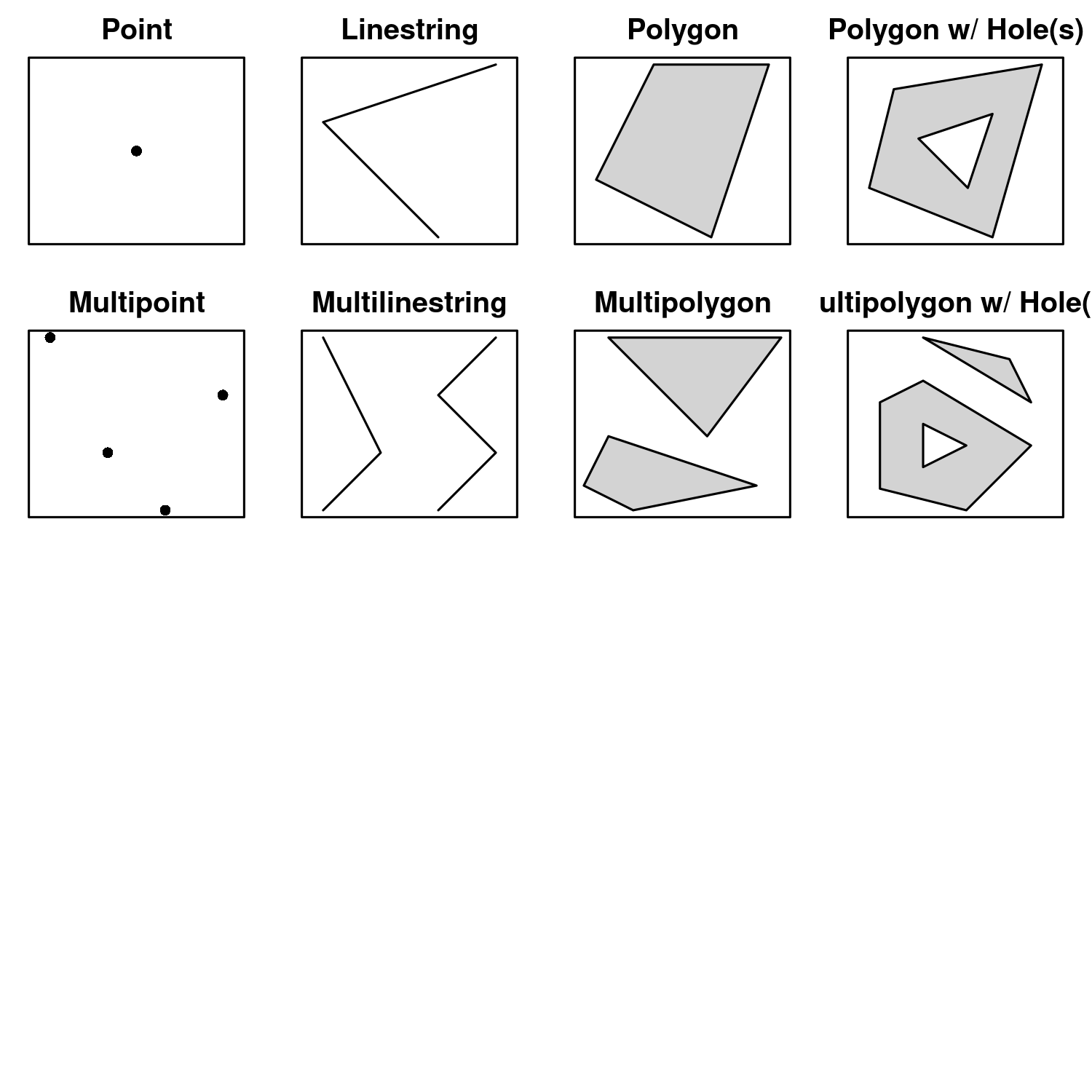
A simple feature object
- Simple features are stored in a data frame, with the geographic information
in a column called
geometry. - Simple features can contain both spatial and non-spatial data.
- Functions for spatial data in
sfbeginst_.
Visualizing spatial data
nc_votes
This data is from the North Carolina Early Voting Statistics website, October 2020.
The dataset contains the following variables:
name: county nameregstrd: number of registered votersvoted: number of individuals who have votedmailed: number of mail ballots returnedrejectd: number of mail ballots rejectedml_rqst: number of mail ballots requested
Getting sf objects
To read simple features from a file or database use the function st_read().
library(sf)nc <- st_read("data/nc_votes.shp", quiet = TRUE)nc## Simple feature collection with 100 features and 6 fields## Geometry type: MULTIPOLYGON## Dimension: XY## Bounding box: xmin: -84.32385 ymin: 33.88199 xmax: -75.45698 ymax: 36.58965## Geodetic CRS: NAD27## First 10 features:## name regstrd voted mailed rejectd ml_rqst## 1 ASHE 19414 8428 NA NA 2666## 2 ALLEGHANY 7556 4101 NA NA 971## 3 SURRY 46666 23660 4366 7 7088## 4 CURRITUCK 21803 7536 NA NA 2472## 5 NORTHAMPTON 13891 6196 828 2 1441## 6 HERTFORD 14945 6955 NA NA 1524## 7 CAMDEN 8128 3472 416 1 739## 8 GATES 8294 3105 NA NA 847## 9 WARREN 13441 6878 NA NA 1913## 10 STOKES 31649 14444 2162 2 3648## geometry## 1 MULTIPOLYGON (((-81.47276 3...## 2 MULTIPOLYGON (((-81.23989 3...## 3 MULTIPOLYGON (((-80.45634 3...## 4 MULTIPOLYGON (((-76.00897 3...## 5 MULTIPOLYGON (((-77.21767 3...## 6 MULTIPOLYGON (((-76.74506 3...## 7 MULTIPOLYGON (((-76.00897 3...## 8 MULTIPOLYGON (((-76.56251 3...## 9 MULTIPOLYGON (((-78.30876 3...## 10 MULTIPOLYGON (((-80.02567 3...Plotting with ggplot()
ggplot(nc) + geom_sf() + labs(title = "North Carolina counties")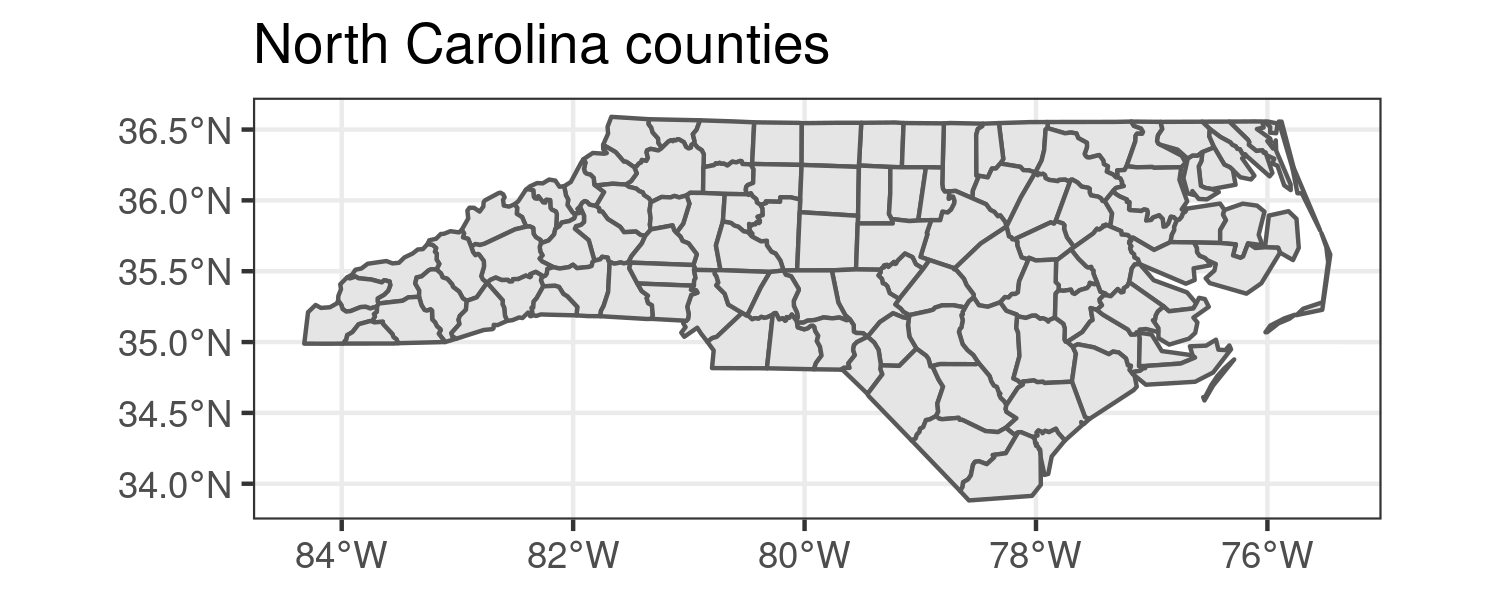
A look at some aesthetics
ggplot(nc) + geom_sf(color = "green") + labs(title = "North Carolina counties with theme and aesthetics")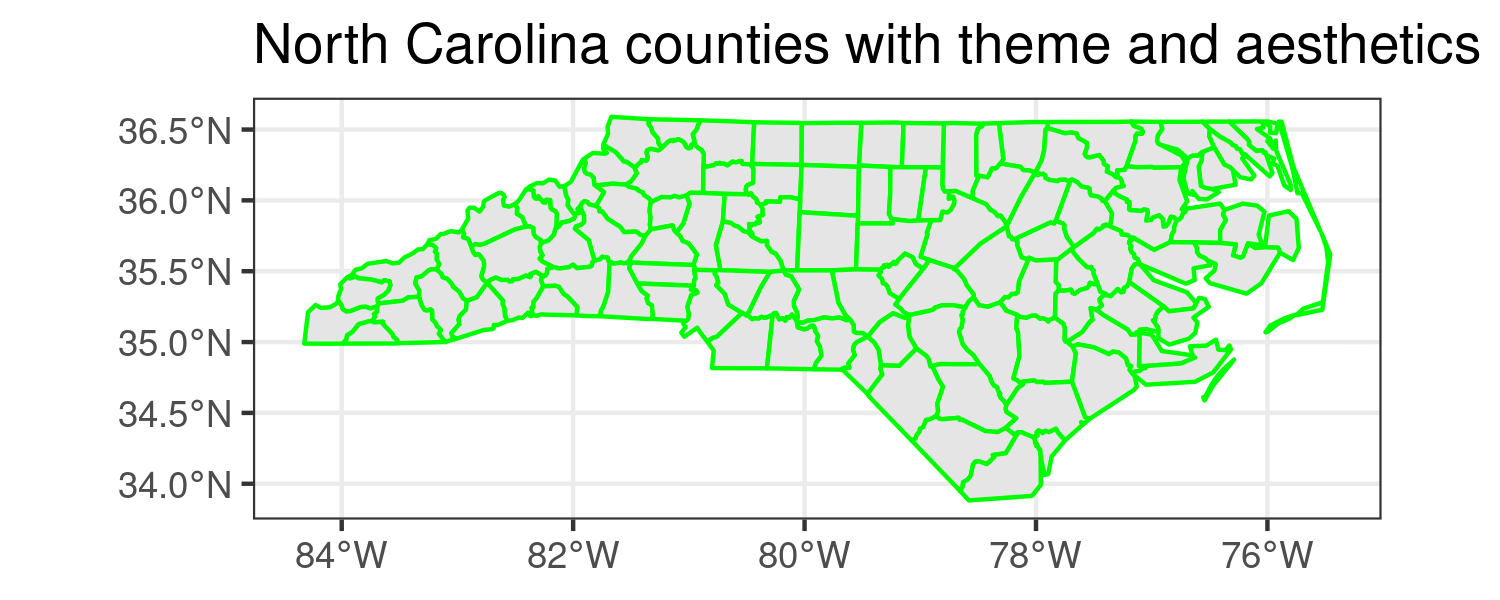
A look at some aesthetics
ggplot(nc) + geom_sf(color = "green", size = 1.5) + labs(title = "North Carolina counties with theme and aesthetics")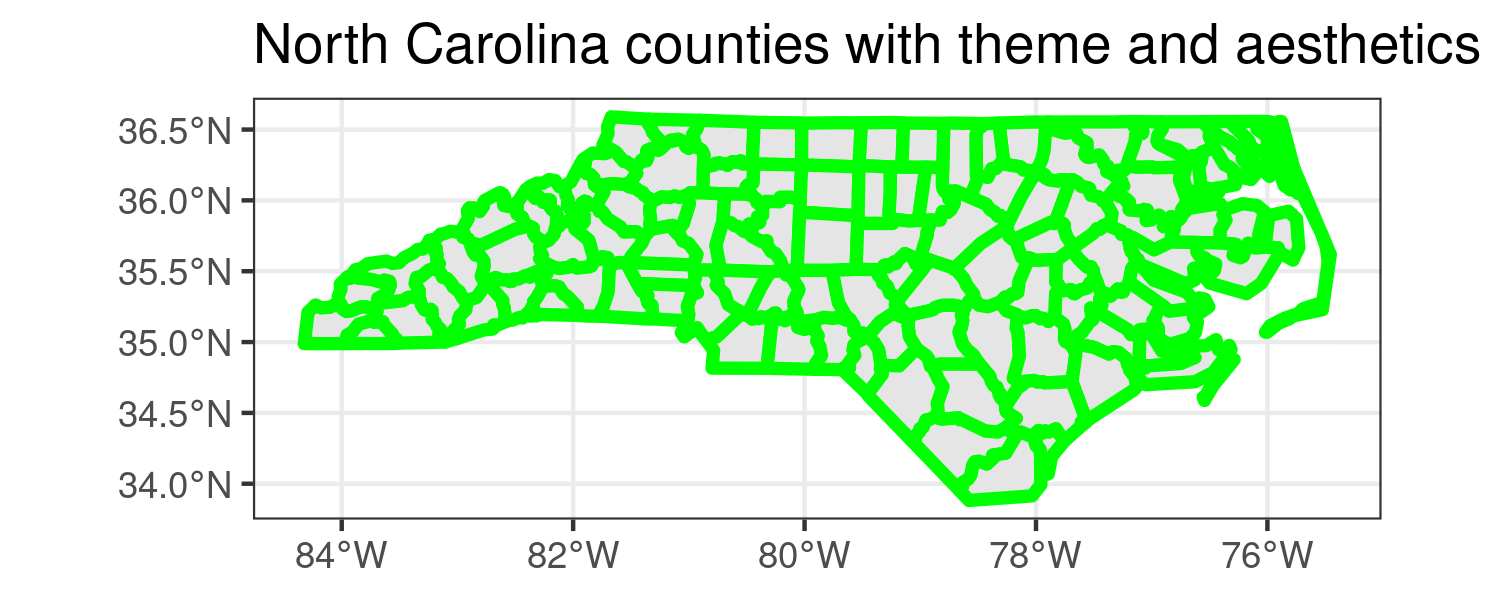
A look at some aesthetics
ggplot(nc) + geom_sf(color = "green", size = 1.5, fill = "purple") + labs(title = "North Carolina counties with theme and aesthetics")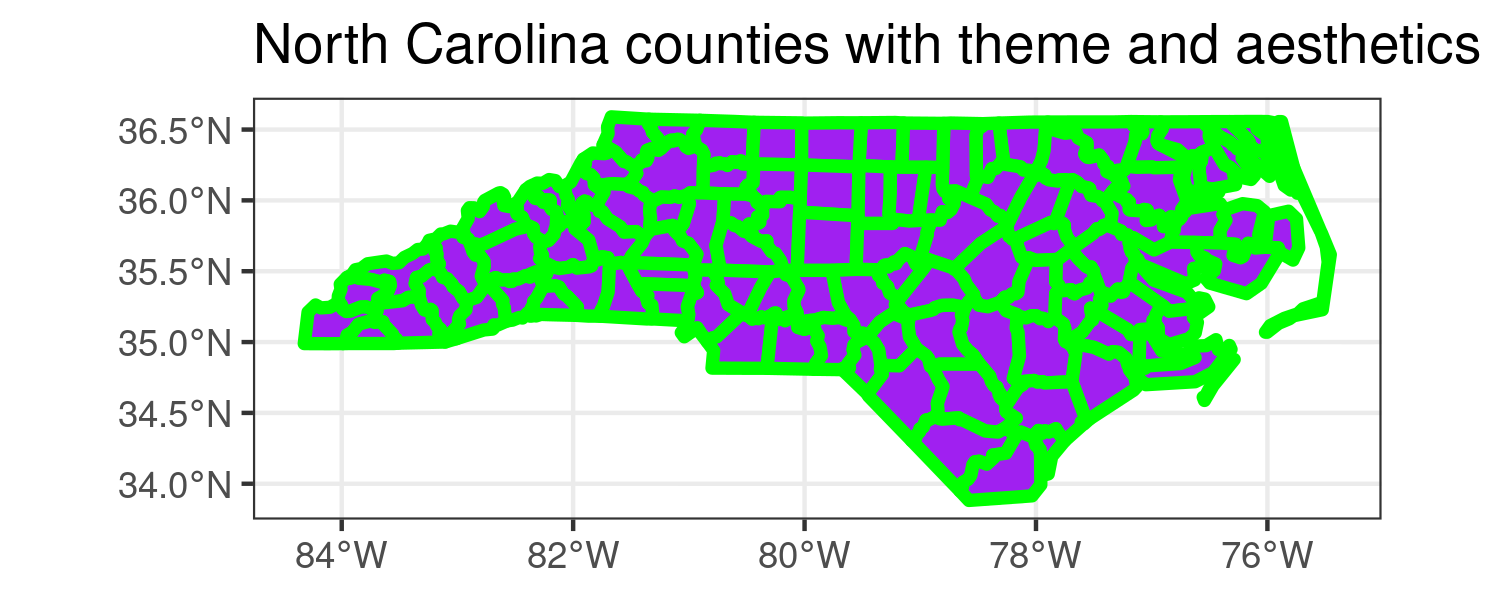
A look at some aesthetics
ggplot(nc) + geom_sf(color = "green", size = 1.5, fill = "purple", alpha = 0.50) + labs(title = "North Carolina counties with theme and aesthetics")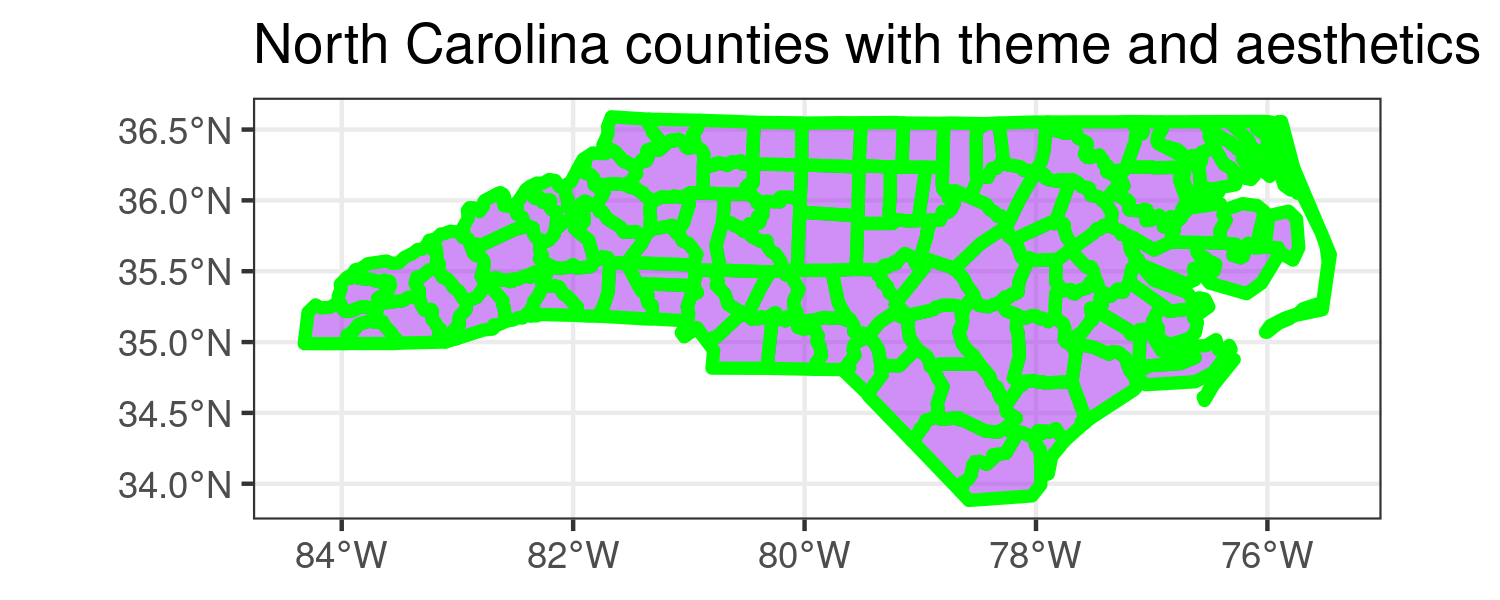
A look back at some of our data
## Simple feature collection with 100 features and 6 fields## Geometry type: MULTIPOLYGON## Dimension: XY## Bounding box: xmin: -84.32385 ymin: 33.88199 xmax: -75.45698 ymax: 36.58965## Geodetic CRS: NAD27## First 10 features:## name regstrd voted mailed rejectd ml_rqst## 1 ASHE 19414 8428 NA NA 2666## 2 ALLEGHANY 7556 4101 NA NA 971## 3 SURRY 46666 23660 4366 7 7088## 4 CURRITUCK 21803 7536 NA NA 2472## 5 NORTHAMPTON 13891 6196 828 2 1441## 6 HERTFORD 14945 6955 NA NA 1524## 7 CAMDEN 8128 3472 416 1 739## 8 GATES 8294 3105 NA NA 847## 9 WARREN 13441 6878 NA NA 1913## 10 STOKES 31649 14444 2162 2 3648## geometry## 1 MULTIPOLYGON (((-81.47276 3...## 2 MULTIPOLYGON (((-81.23989 3...## 3 MULTIPOLYGON (((-80.45634 3...## 4 MULTIPOLYGON (((-76.00897 3...## 5 MULTIPOLYGON (((-77.21767 3...## 6 MULTIPOLYGON (((-76.74506 3...## 7 MULTIPOLYGON (((-76.00897 3...## 8 MULTIPOLYGON (((-76.56251 3...## 9 MULTIPOLYGON (((-78.30876 3...## 10 MULTIPOLYGON (((-80.02567 3...Let's incorporate these variables into our plot using ggplot.
Choropleth map
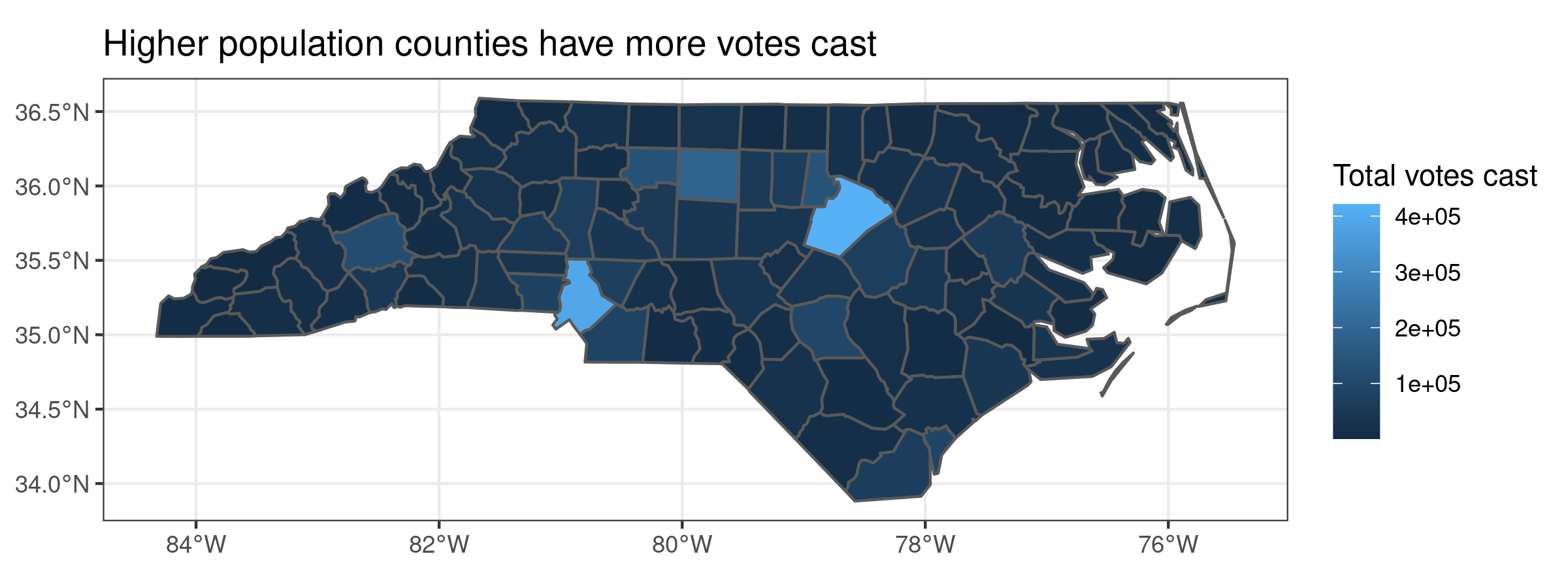
ggplot(nc) + geom_sf(aes(fill = voted)) + labs(title = "Higher population counties have more votes cast", fill = "Total votes cast")It is sometimes helpful to pick diverging colors, colorbrewer2 can help.
"...it's just a population map!"
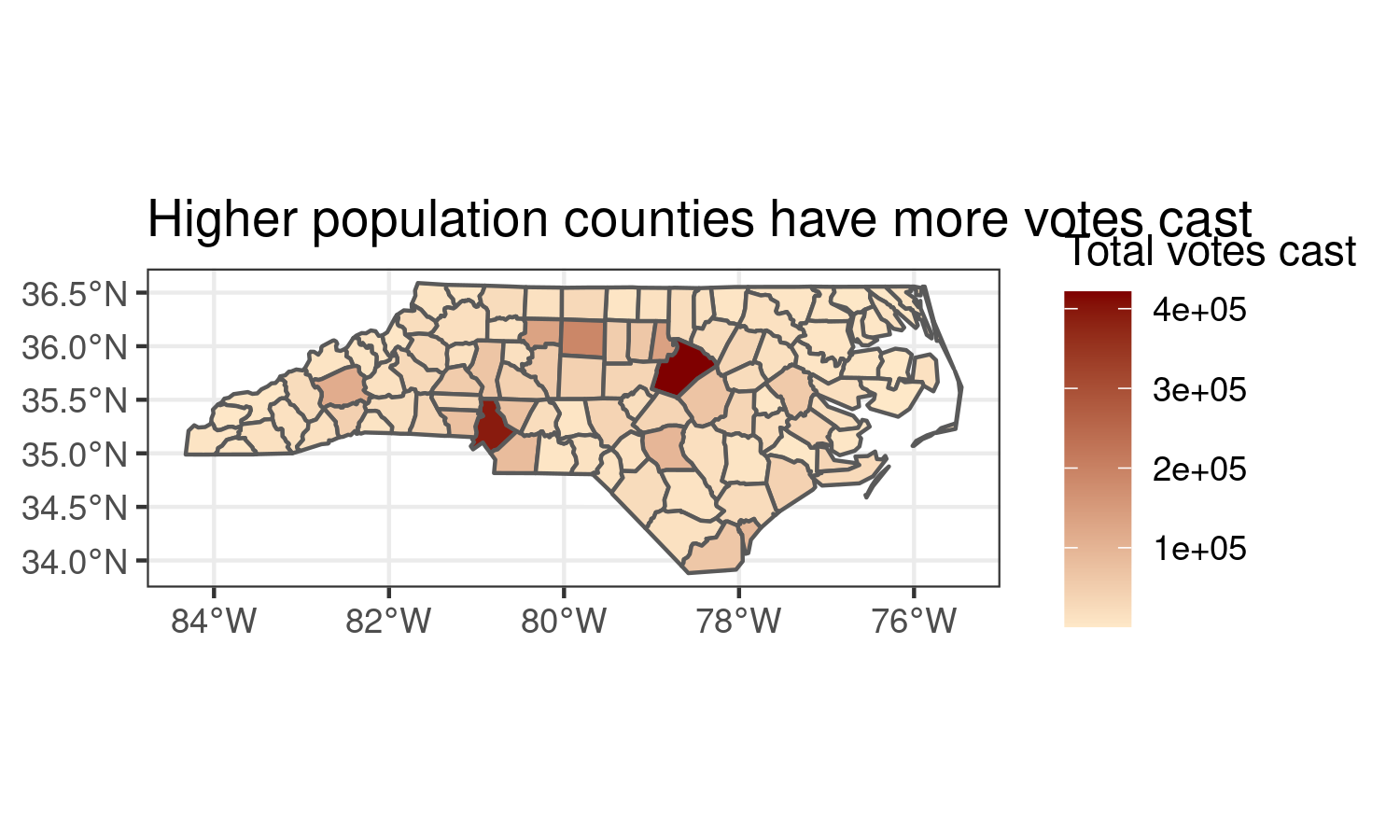
Map layers
Game Lands data
The North Carolina Department of Environment and Natural Resources, Wildlife Resources Commission and the NC Center for Geographic Information and Analysis has a shapefile data set available on all public Game Lands in NC.
nc_game <- st_read("data/gamelands.shp", quiet = TRUE)A closer look
nc_game## Simple feature collection with 94 features and 6 fields## Geometry type: MULTIPOLYGON## Dimension: XY## Bounding box: xmin: -84.29534 ymin: 33.98542 xmax: -75.54947 ymax: 36.58814## Geodetic CRS: NAD27## First 10 features:## OBJECTID GML_HAB SUM_ACRES GameLandID Shape__Are## 1 1 Alcoa 11395.9471 1 69931121## 2 2 Alligator River 24439.0891 2 151120825## 3 3 Angola Bay 34063.4468 3 204400526## 4 4 Bachelor Bay 2786.2577 4 17219484## 5 5 Bertie County 3883.7683 5 24044312## 6 6 Bladen Lakes State Forest 33671.8426 6 202085696## 7 7 Brinkleyville 1843.8439 92 11511489## 8 8 Buckhorn 491.3477 81 3046371## 9 9 Buckridge 17965.7187 10 110580903## 10 10 Buffalo Cove 6630.9453 11 41161465## Shape__Len geometry## 1 549030.42 MULTIPOLYGON (((-80.07347 3...## 2 186792.83 MULTIPOLYGON (((-76.11832 3...## 3 105421.80 MULTIPOLYGON (((-77.86947 3...## 4 32891.84 MULTIPOLYGON (((-76.73896 3...## 5 83468.94 MULTIPOLYGON (((-76.9209 35...## 6 255198.44 MULTIPOLYGON (((-78.46171 3...## 7 46838.19 MULTIPOLYGON (((-77.90555 3...## 8 13445.00 MULTIPOLYGON (((-79.22056 3...## 9 142923.83 MULTIPOLYGON (((-76.10961 3...## 10 98754.34 MULTIPOLYGON (((-81.53307 3...Visualize nc_game
ggplot(nc_game) + geom_sf() + labs(title = "North Carolina gamelands")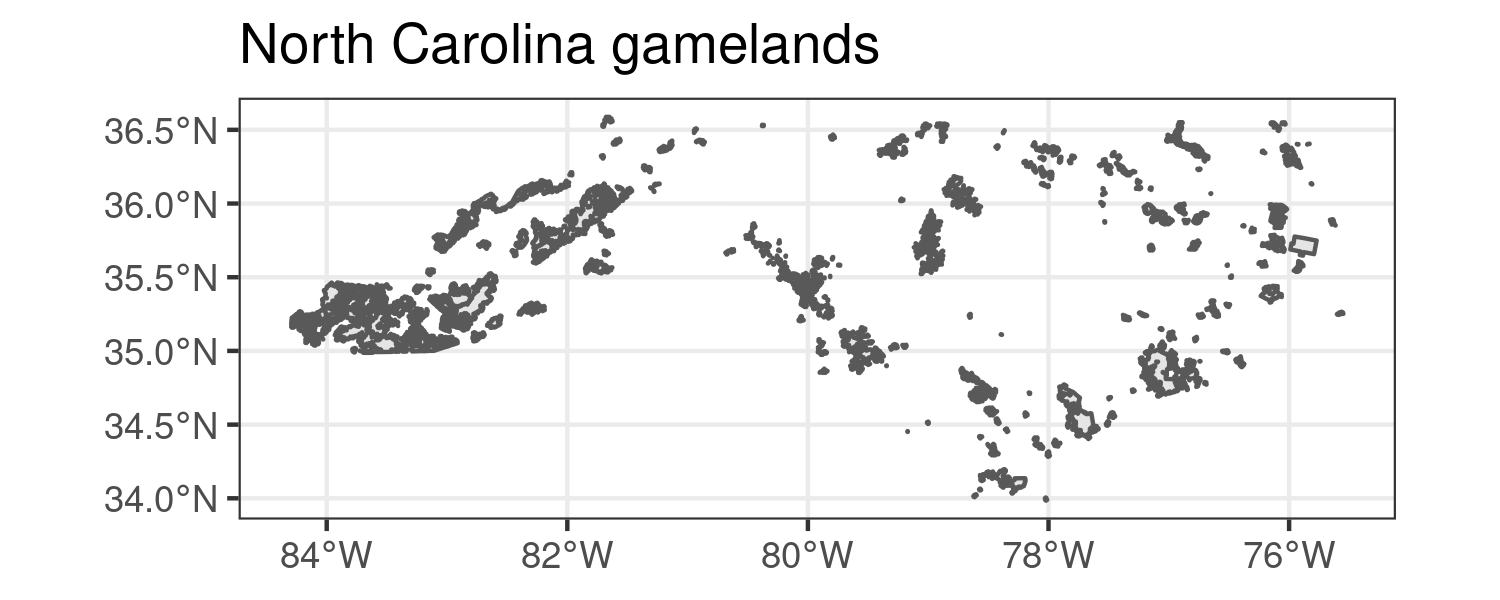
Visualize nc_game
ggplot(nc_game) + geom_sf(fill = "#ff6700") + labs(title = "North Carolina gamelands")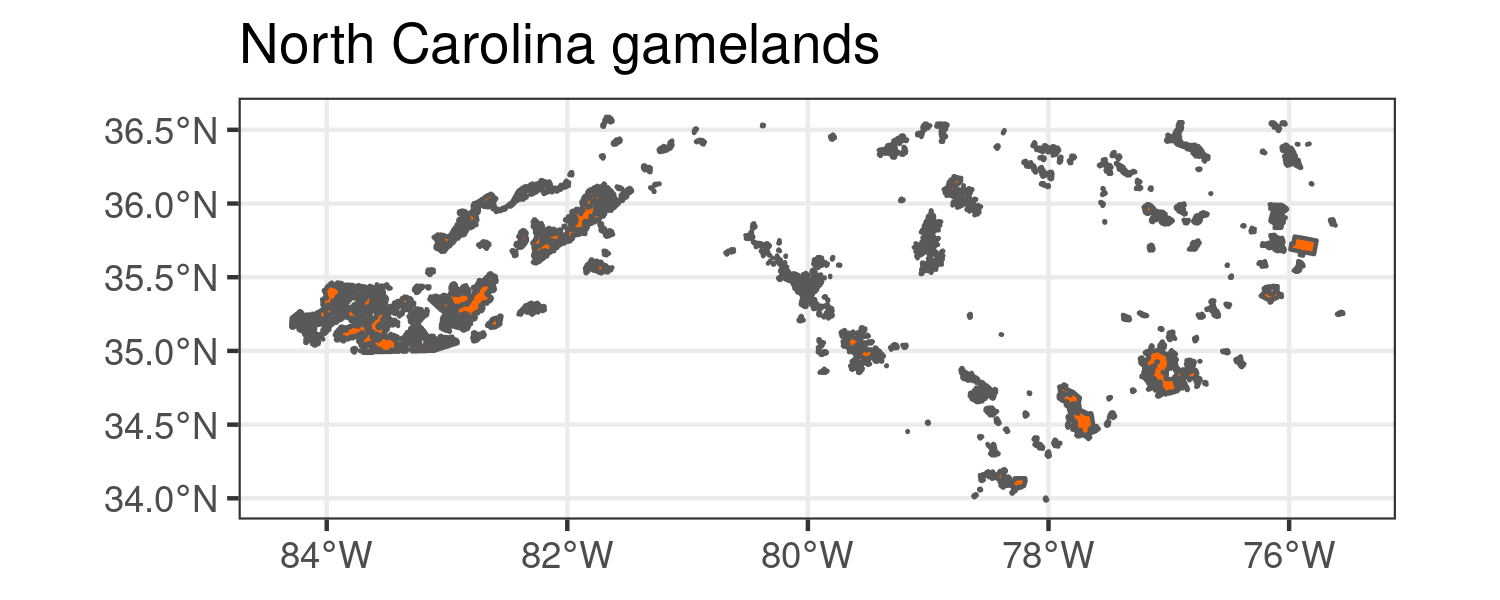
Add layers
ggplot(nc) + geom_sf() + geom_sf(data = nc_game, fill = "#ff6700", alpha = .5) + labs(title = "North Carolina gamelands and counties")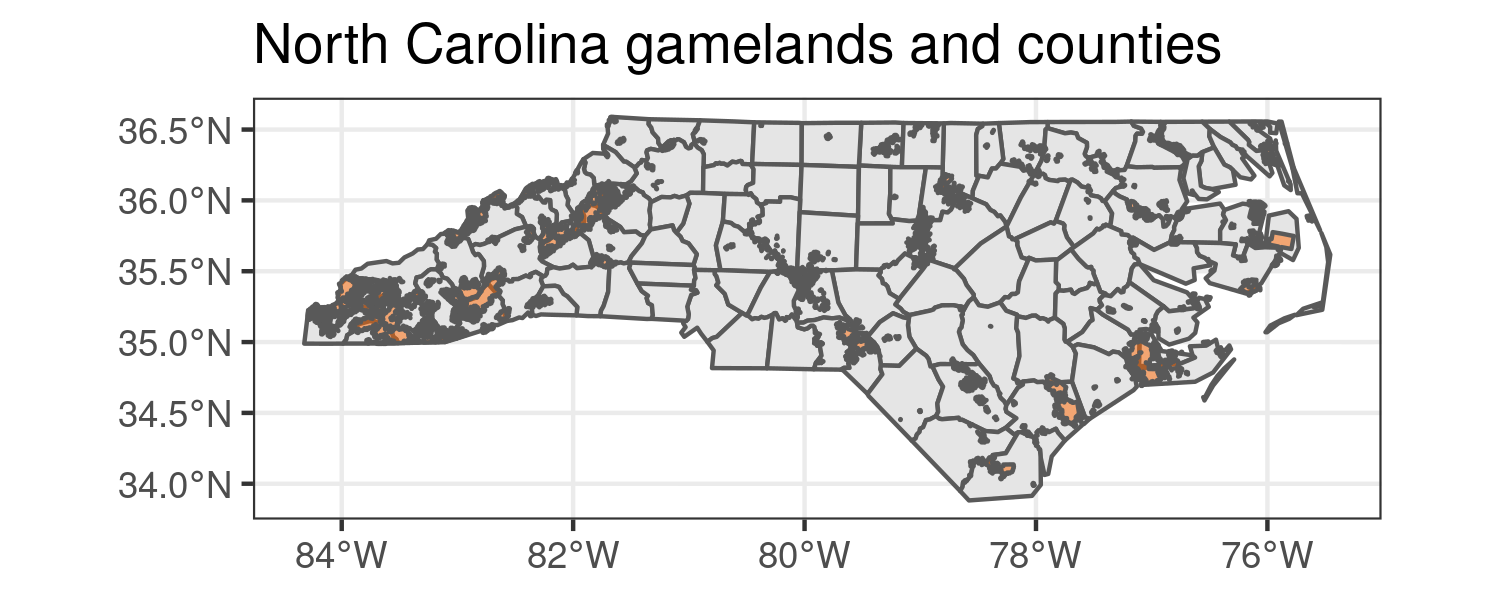
Add layers and aesthetics
ggplot(nc) + geom_sf() + geom_sf(data = nc_game, aes(alpha = SUM_ACRES), fill = "#ff6700") + labs(title = "North Carolina gamelands and counties")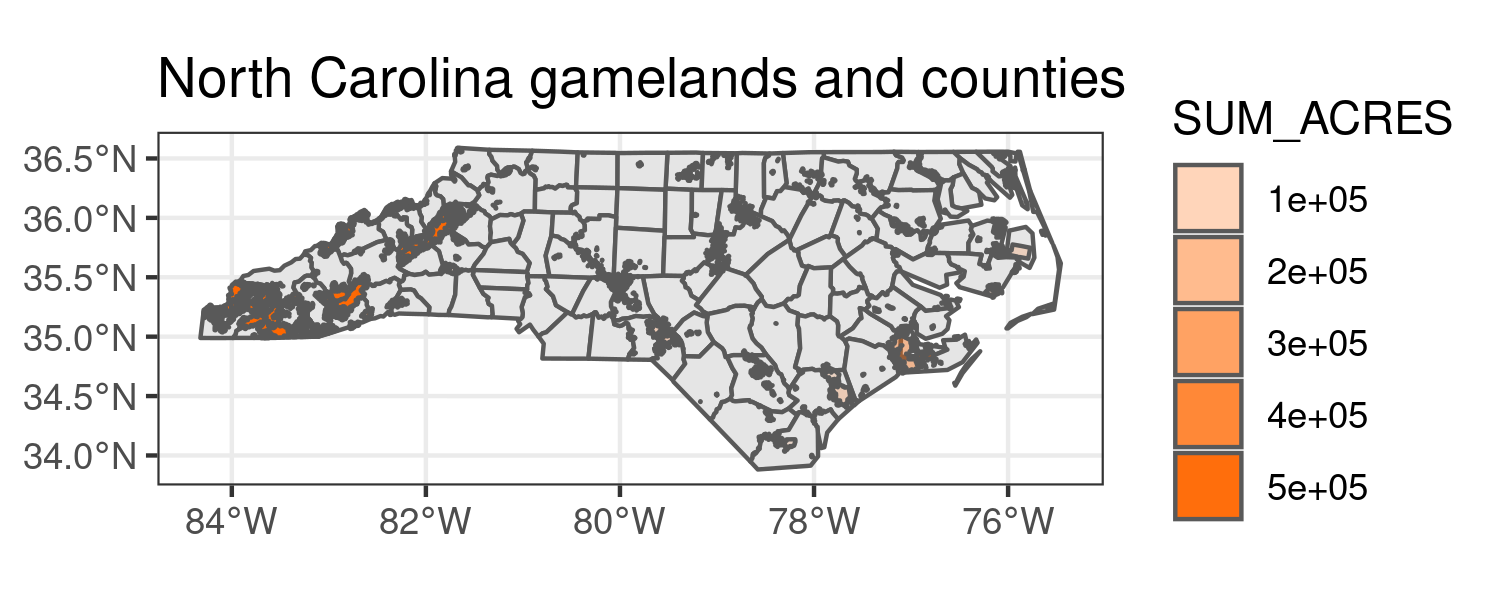
Spatial challenges
Challenge #1
Different types of data exist (raster and vector).
Challenge #2
The coordinate reference system (CRS) matters.
```rSimple feature collection with 100 features and 1 fieldgeometry type: MULTIPOLYGONdimension: XYbbox: xmin: -84.32385 ymin: 33.88199 xmax: -75.45698 ymax: 36.58965epsg (SRID): 4326proj4string: +proj=longlat +datum=WGS84 +no_defs# A tibble: 100 x 2 NAME geometry <chr> <MULTIPOLYGON [°]>1 Ashe (((-81.47276 36.23436, -81.54084 36.27251, -...```Challenge #3
Manipulating spatial data objects is similar, but not identical to manipulating data frames.
Note the core data-wrangling functions from dplyr do work.